“People share their wisdom in the hopes of
making a difference in other people’s lives.”
–Farima Joya
Pro Tip: It is possible to fix many PC issues by using the PC Repair tool. PC Repair is easy to use and reliable Windows optimization software developed to fix hundreds of system issues.
Special offer. About Outbyte, uninstall instructions, EULA, Privacy Policy.
Massively multiplayer online role-playing games have been around for years now, but it’s taken this long for the genre’s breakthrough hit to finally emerge, and World of Warcraft is indeed that game. This is just an incredible accomplishment and an incredibly fun game. Above all else, it’s filled with basically everything that’s ever been great about the massively multiplayer online RPG genre. It delivers a lot of new stuff as well as filling you with a sense of wonder as you explore the game’s incredibly huge and beautiful world. It’s just a one-of-a-kind experience, and it’s something that’s recommendable to pretty much everyone. So, regardless of what you may think of this style of gaming, this is the sort of game that you owe to yourself to check out. It’s just really mind-blowing and staggering and makes you glad that you’re someone who plays games and feel sorry for people who don’t. One of the most striking things about the World of Warcraft is that the game takes place in this incredibly huge and seamless world, there aren’t any real loading times at all, and in fact, just getting from your desktop and into the game is a process that just takes seconds. Basically, you can run around through the world and watch as the scenery, weather, and lighting change. All this stuff just happens all around you, and the whole thing just feels so cohesive and is so rich with detail that you really do feel like you’re physically there.
One of the great things about World of Warcraft is that it’s highly approachable
It’s just very easy to get into and so easy in fact that it doesn’t even have any kind of tutorial – you don’t need one. You just kind of take a look at the interface on the screen, and you intuitively get what’s going on. You figure out how to run around, use your abilities, and suddenly you feel like you’re an old pro at this stuff and don’t feel like you have that much to learn, even though there are incredible depth and complexity waiting for you here.
Another one of the surprises is that World of Warcraft is really just an action-packed game
It’s not kind of weighted down with the slow pacing that you’d expect from an online RPG. It’s not weighted down by a lot of the boring gameplay and just the sense of a grind that you are doing the same thing over and over again just for small gains. So instead, you have this fast-paced combat, which almost feels more like an action game. It’s definitely much more reminiscent of something like Warcraft 3 or Diablo 2 than it is of other online RPGs. It’s very action-oriented, and yet it strikes a perfect balance in that: it’s not so hectic that it’s unmanageable.
Another great thing is that regardless of which type of character you play, you can really hold your own against monsters, or of course, you can greatly contribute to player groups and choose to play with others or alone. So, any way you choose to go, whether you want to play this game for a half an hour at a time or for eight hours at a time, basically, World of Warcraft is going to give you an exciting experience. The sheer variety of this game is another one of its really outstanding qualities. Depending on which type of character you play, you’ll start out in totally different environments, and of course, you’ll also have totally different things to fight, totally different quests to undertake and so forth. The game’s eight different races are split up into two factions; the Horde and the Alliance are two factions that result in pretty much completely different gameplay experience. So, if you only play as one side or the other, you’ll pretty much not get to see most of the other half of the game or at least you won’t be able to see it from a friendly standpoint. At any rate, regardless of which race you pick, you’ll be in for a very different feel and just be filled with the sense of majesty and awe that this world evokes. Beyond that, the games has got some clever and subtle innovations. These are things that really distinguish it and put it in a totally different league than other online RPGs.
One of the great things here is that when you die, and death is an inevitability in all these games, it’s really not that big of a deal. All other online RPG’s make death a really bad thing because dying should be bad, right? Well, in World of Warcraft, pretty much all that happens is you sit out for a bit. You respawn back at a graveyard, and you run and get your corpse. When you respawn, you don’t lose experience points you don’t lose your items, weapons, or any of that stuff. So, you’re encouraged to kind of go out there and take risks and so forth because the worst that should happen is that you know you’ll be out for a couple of minutes. There’s also the rest system which is a great way for this game to basically appeal to people who can’t commit to playing this game for many hours at a time. All it does is, it gives you a little experience bonus if you don’t play for a while. So, if you make your character, rest it in an inn or something when you log off, and you come back to it after a day. You’ll get double the experience from killing monsters for a little bit. So, what this does is, it puts a little wind at your back as you go about leveling up and so forth, and it lets you catch up with some of your friends who play more than you do. It gives you a reason to keep coming back and also makes you not feel bad about taking a break from the game. It’s really a subtle and brilliant system.
Also, if all the questing in combat isn’t necessarily suiting you, or if you want to take a break from it, there’s the profession system. So, you can gather herbs and things or mine for or any kind of skin animals for leather and stuff like that. Then produce these things and alchemical potions or different armor and weapons, and so forth. The great thing about this system is that, like the rest of the game, it’s easy to get into and it’s instantly gratifying pretty much right off the bat. You’re making stuff that’s immediately useful either to you or your friends, and you can send stuff off to your friends via the game’s cool in-game postal service, which is one of the great little touches. It’s what helps give this game personality because it’s sort of this fantasy setting kind of like Tolkien and all that, but at the same time, it’s got these modern touches like subways and rifles and so forth. So, the world of the game really has its own personality that’s always brought to life through the incredible art direction and the amazing audio that you’ll hear as you explore around and just go about your business in World of Warcraft. It has a player-versus-player combat system, which on most of the games realms or servers is purely consensual. So, if you don’t want to get jacked by other players, you could just avoid the PvP combat, and things will be fine. However, you can opt to duel any player basically down to the last hit point. You can also engage in horde versus Alliance, sort of an EVP gang warfare or all-out battles, the game’s PvP combat like the rest of the combat.
It is actually a lot of fun since the different character classes have a considerable amount of depth, and there’s a lot of variety just in how you balance classes and how you engage the foe. So, it’s really tactical and pretty fun, but there’s a lot of potential here too. It’s clear that World of Warcraft was designed primarily with the player-versus-environment experience in mind, but they’re the building blocks here for a really exciting player-versus-player game – and it’s something that’s probably going to keep high-level players coming back for much longer. From a technical, an artist, and a design standpoint, they all collaborate to make this game just fun. That’s the bottom line. It’s not just this, you know, the weirdly ambitious game that’s trying to do all this crazy stuff. It’s this game that’s trying to entertain you, and it really does. I mean it’s a game that should appeal to pretty much any gamer on any level, because it has much of the essence of what makes games fun: the sense of competition, the sense of accomplishment and reward, the sense of awe that you can get from experiencing sort of a new environment for the first time. I mean it’s really a dramatic and one-of-a-kind game. So, even if you’ve already made up your mind about how you think of online RPG’s, you really owe it to yourself to give this game a try. It’s probably something that if nothing else you will absolutely appreciate having had the chance to play.
Now, what happens when you start experiencing issues with your game and miss out on all the fun
It can be very frustrating, knowing that you are missing out on so much because your game will not start. Many players started complaining that their game wouldn’t start when they upgraded to Windows 10. So, in this article, we are going to show you how to resolve WoW issues on Windows 10.
If WoW does not launch on Windows 10, most of the cases, the issue is related to your Windows Live account. That is the account you log into your Windows 10, using your email address and password. To solve this issue, you will need to log into Windows, using your local account.
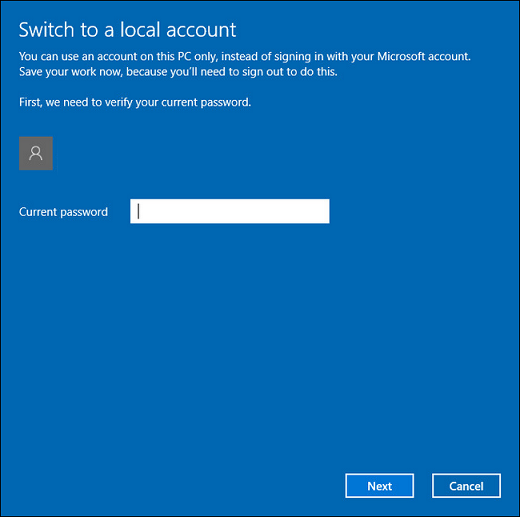
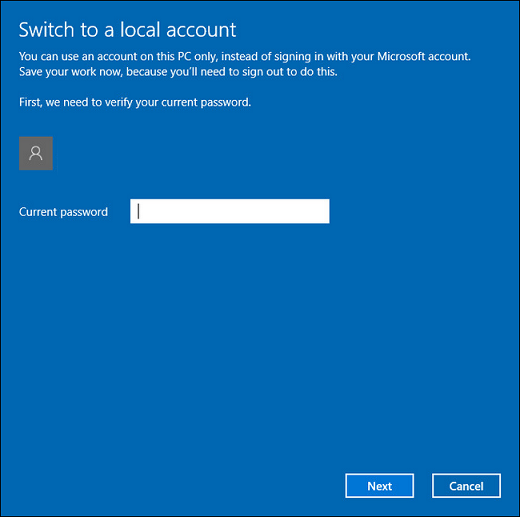
Even though you will lose some privileges that come with the Windows Live account, like using OneDrive and synchronizing your settings and apps across all your Windows 10 devices, the truth is, not many people use these services not because they are not great, but just because there are other ways to move around with your important files. And as hardcore gamers, many users are ready to forego all those privileges to be able to play World of Warcraft. To create a local account, use the following steps:
- Click on the Start or Home button and select the gear icon to open the Settings app
- Click the Accounts icon among the available options
- In the next window, select Sign in with a local account instead
- You will have to input your username, password, and password hint, then click Next
- The next window will give you a message that you have successfully created your local account
- Select the Sign-out and Finish button
- Now, instead of the Windows Live account, you will be using the local account
Many users have reported that this method solved the issue for them
Also, you may want to restrict the background apps which are running on your PC. Sometimes, if you do not have a PC which meets the recommended requirements to run World of Warcraft, you may be experiencing these issues. Note that, after lots of DLCs and extensions, World of Warcraft now requires a bit more from your PC. So, our advice to you is to disable all the unnecessary background apps which are running. This will free up some CPU and memory. One of the best ways to do this is to use the Task Manager. Open it by pressing Ctrl + Shift + Esc on the keyboard. Under the Processes tab, you need to check for Background processes. Make sure you disable only the app you are sure of. Try not to disable any processes from Microsoft because it may cause other problems in your system.
Furthermore, optimizing your PC for performance can be a life-saver. In Windows 10, this option helps you get the best out of your PC during gaming. It may help boost your PC up to standard. To do this, use the following steps:
- Click on the Start or Home button and input control panel in the search box. Select Control Panel from the available results
- In the Control Panel window, input performance in the search box at the top right corner
- Under the System option, select Adjust the appearance and performance of Windows
- On the Visual Effects tab, select Adjust for best performance and click OK
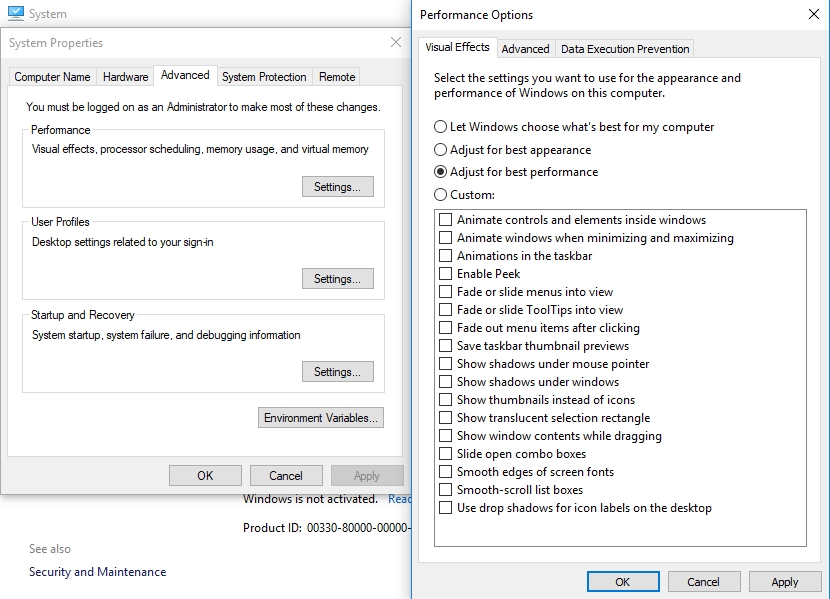
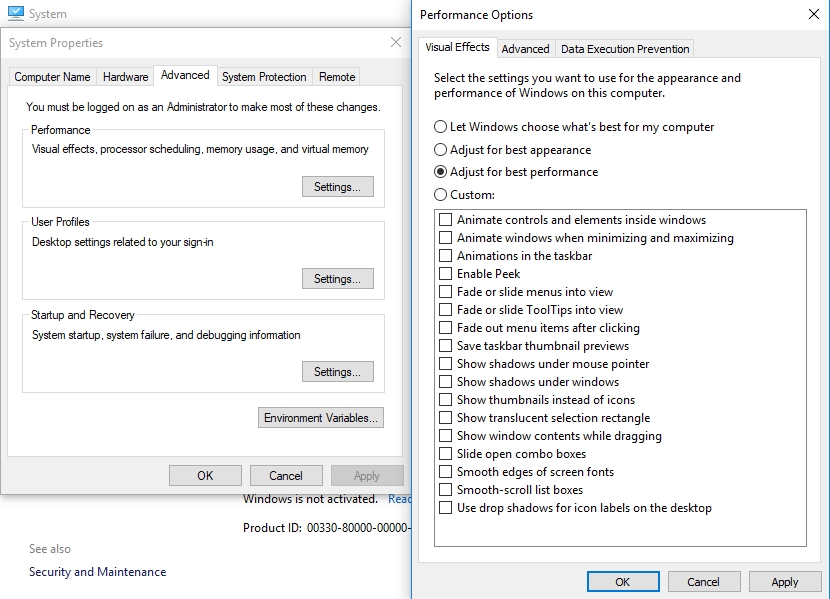
Another factor which may be causing World of Warcraft not to run on your PC is your drivers. If they are outdated or missing, especially the graphics driver, you won’t be able to run games normally. We are going to show you how to update your drivers:
Method 1. Using Auslogics Driver Updater
This method makes updating all your drivers very easy and quick. You will be able to update your drivers in just one click. It scans your computer for drivers which are outdated and updates them to the manufacturer-recommended versions. You do not need to worry about driver incompatibility.
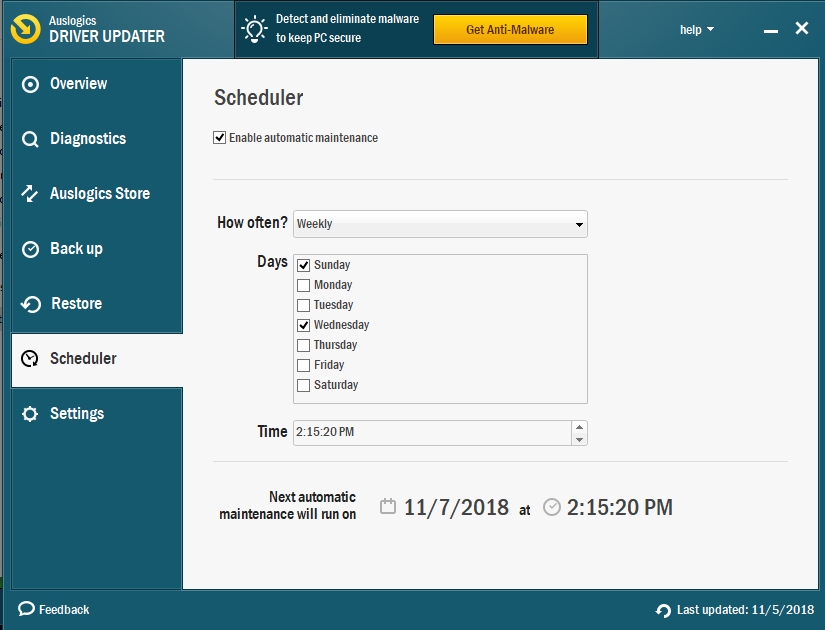
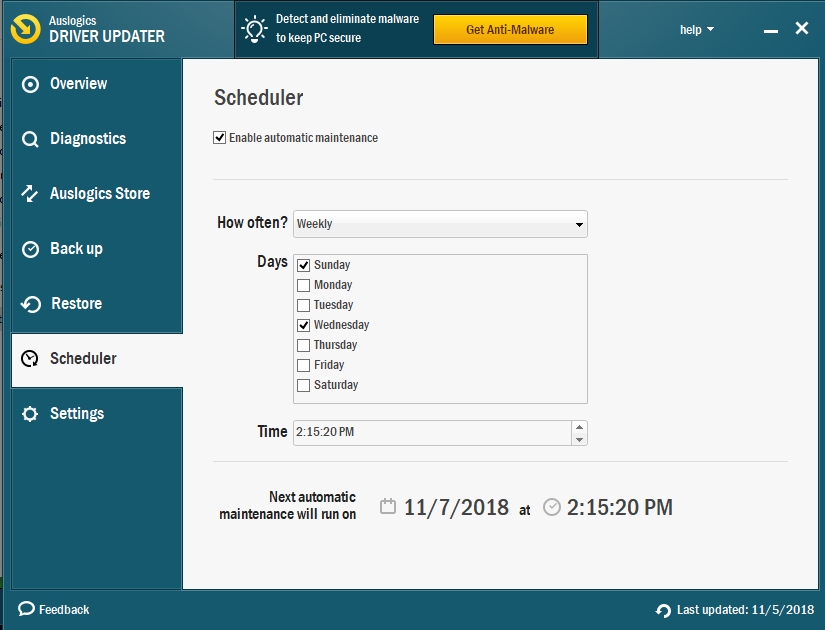
Method 2. Download the drivers from the manufacturer’s site
This is another way to get your drivers. Using this method, you need to know the name and version of the device whose drivers you want to update. This is because installing wrong drivers will cause further complications to your system. The drivers are usually found in the support section of the site. Manufacturers have tried to solve the problem of downloading the wrong driver by creating clients which notify the user when a driver needs to be updated. It will direct you to where you need to download the updated version of the driver.
Method 3. Using Device Manager to update your drivers
This is a built-in tool in Windows which shows you all the devices installed on your PC and the drivers needed for them to function properly. You will be able to update the drivers of any device which is present in the tool. To do this, use the following steps:
- Right-click on the Start or Home button and select Device Manager
- In the Device Manager panel, right-click on the device whose driver you want to update and select Update driver
- In the next window, choose the option to download the driver from the internet
- The best driver for your device will be downloaded and installed
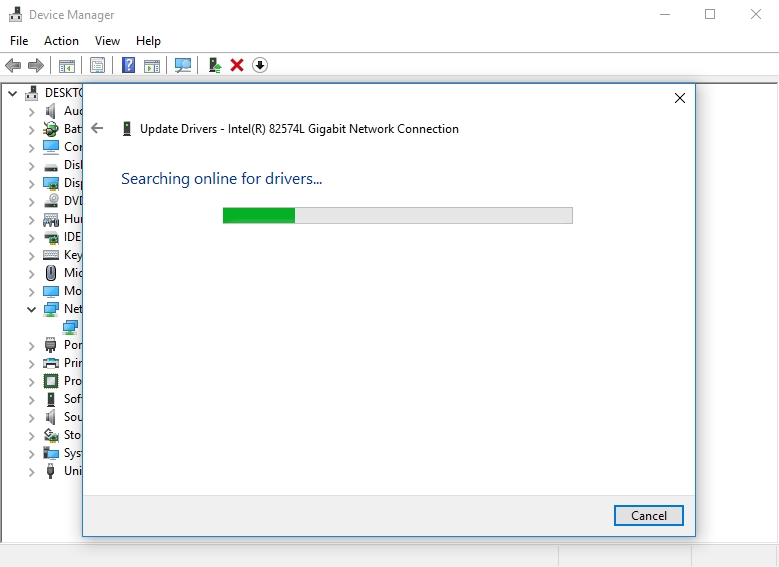
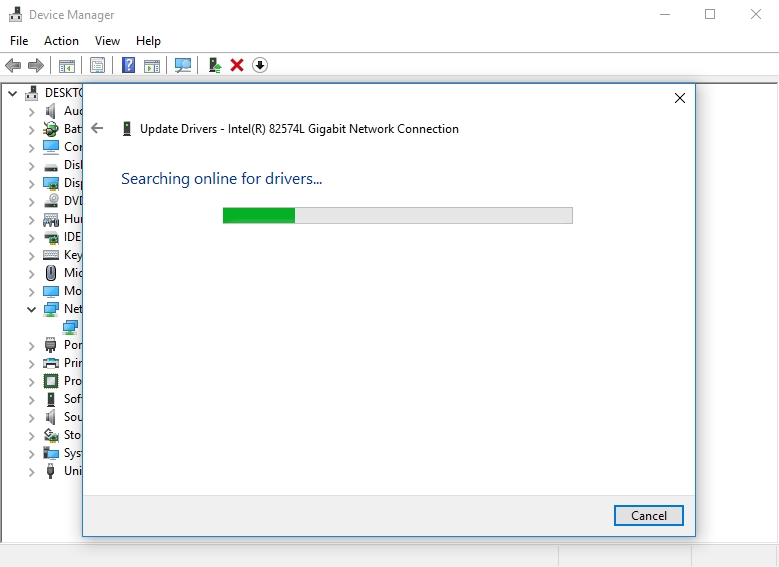
We hope that this article has shown you how to start World of Warcraft on a Windows 10 PC. Share it with others who experience similar issues.
We appreciate your ideas and comments.
We are ready to answer all your questions regarding the above topic.