Active Directory Users and Computers is a standard Microsoft Windows Server feature. Using it manages recipients: in other words, this tool allows you to add users to your network, as well as other computers. You will be able to create groups and control your shared devices, such as printers. This tool creates a network of computers using the same domain, so you can set up and control your computer, using the access from a different location. This guide will help you understand how to install Active Directory Users and Computers on Windows 7.
Step 1. Go to Microsoft website and download the package for the Microsoft Windows Server feature.
Choose the package that is designed for your system, which can be either 32-bit or 64-bit. To find out what version of Windows you are running, you need to follow this pathway: Start menu > All Programs >Accessories > System Tools folder. In the System Tools folder, select the System Information option, and the value column will have the answer.
Step 2. Install the update package.
To do that, follow these instructions:
- Once you’ve downloaded the package and opened it, you will get a message that explains that you can, in fact, install it. Click Yes.
- You will get a window stating all the terms of the agreement.
- You have to Accept it to proceed.
- The installation will start, and after it is completed, click Close to close the window.
Step 3. Open the Windows Start menu and type ‘Programs and features’ in the search box.
- on the left side of the window, click the link that says, ‘turn Windows features on or off’
- follow this pathway: Remote Server Administration Tools > Role Administration Tools > AD DS and AD LDS Tools > AD DS Tools
- Tick the box next to ‘Active Directory Administrative Center’ and click OK to save the changes

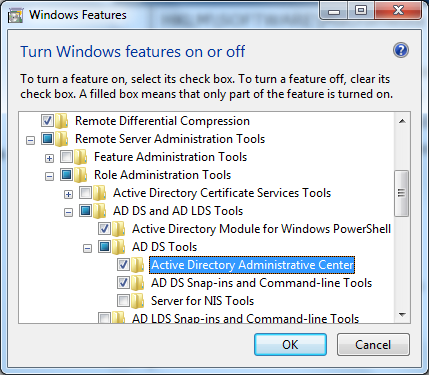
- After you have installed the Microsoft Windows Server, you will find Active Directory Users and Computers in the Windows Start menu.
In order to run Active Directory Users and Computers tools on Windows 7, you need to be confident in your system. Unfortunately, Windows 7 security issues leave your computer exposed to various malicious programs. If you use an anti-malware tool such as Auslogics Anti-Malware, you can have a significant advantage.
Pro Tip: It is possible to fix many PC issues by using the PC Repair tool. PC Repair is easy to use and reliable Windows optimization software developed to fix hundreds of system issues.
Special offer. About Outbyte, uninstall instructions, EULA, Privacy Policy.
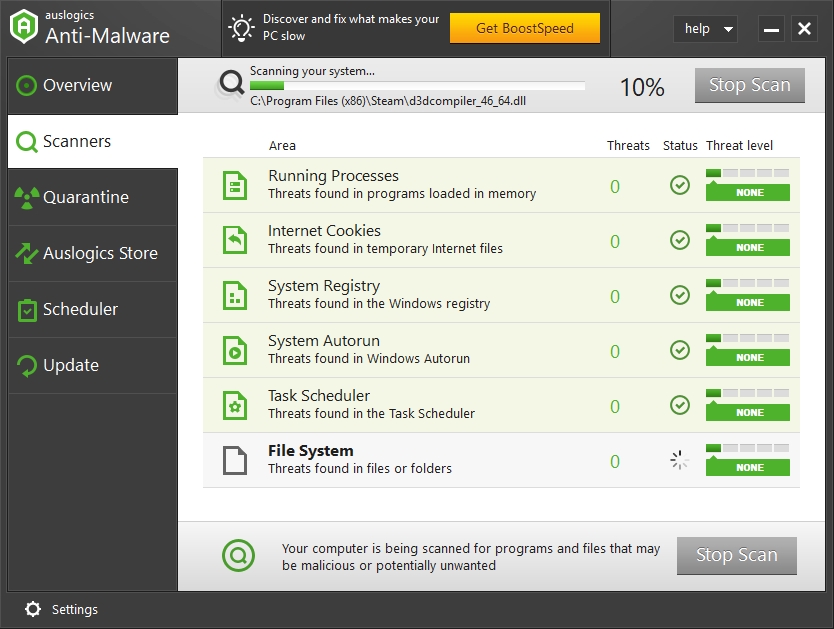
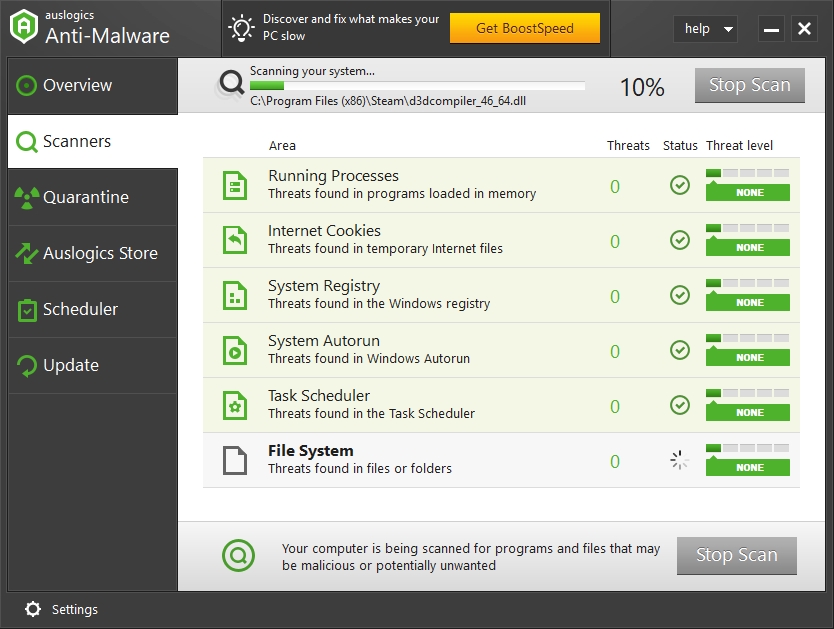
This tool can find out if you are being tracked by cookies that collect your personal data, which is an essential feature nowadays. Depending on your internet activity, you’ll get a schedule for your scans. In other words, it’s important to take preventive measures to safeguard your computer when you are browsing the web or creating a group of computers that use the same domain, all connected by the “Active Directory Users and Computers” feature. The program will perform a series of scans to determine the status of the overall health of your operating system:
- quick scan
- deep scan
- custom scan
We hope this guide was useful, and you’ve learned how to install Active Directory Users and Computers on Windows 7 and many of the underlying issues this question may have raised.