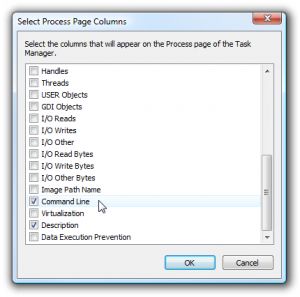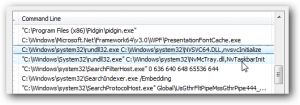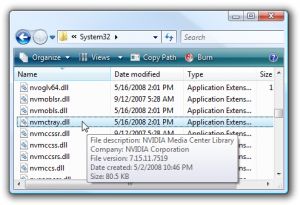What is rundll32.exe?
Rundll32.exe is an application that is used to launch functionality stored in shared .dll files, because DLL (Dynamic Link Library) files can't be launched directly. Rundll32.exe is developed by Microsoft Corporation and is part of Microsoft Windows Operating System. It’s a system and hidden file. Rundll32.exe is usually located at \Windows\System32\rundll32.exe and its usual size is 36,864 bytes. Sometimes it’s called Windows host process (Rundll32).
The rundll32.exe process is a command line utility and it performs its embedded functions along with the rundll.exe file. It operates by invoking a function that is exported from a specific 16-bit or 32-bit DLL module.
Rundll32.exe is a process registered as a backdoor vulnerability, which may be installed for the purpose of getting access to your computer from remote locations to steal your personal data. This process is a security risk and should be removed immediately from your system. To determine whether Rundll32.exe is legitimate or not, check the location it runs from. We also recommend to scan your computer with Auslogics Antivirus to make sure it's not infected.
Important: LINEAGE.BDP can mask itself as rundll32.exe.
If you're experiencing rundll32.exe errors, read on.
How to Fix Rundll32.exe Errors
First of all, you'll need to try to find where the file is running from and what exactly is running it. If you're on Vista or 7, you can use the built in Task Manager to get the information you need, because they allow you to see the full path for any running application. To enable that option, go to View - Select Columns and check the Command Line option in the list:
Now you can see the full path for the file in the list and check if it's the valid path for rundll32.exe in the System32 directory.
If you browse down and find the file in question, you'll be able to see what it actually is when you hover your mouse over the file name:
Another way to get the same information is to right-click on the file name, go to Properties, and go to the Details tab.
If you're using Windows XP, then you can use Auslogics Task Manager to find the information you need.
Once you know which file is causing the problem, you can start looking for specific help and figure out whether you want to disable it or not.
Hot to Fix the "Windows Cannot Find C:\Windows\Rundll32.exe" Error
Sometimes when the rundll32.exe file is missing, gets corrupted or infected, you may get an error message like this: "Windows cannot find C:\Windows\Rundll32.exe. Make sure you typed the name correctly and try again".
First of all, scan your computer with a reliable antivirus program and get rid of any infections it might find. However, if a missing or corrupted file caused the problem, try looking for the rundll32.exe file in the C:\Windows\system32\dllcache folder. If it's there, copy and paste it into C:\Windows\system32. If it's missing from dllcache, look for it in C:\Windows\SericePackFiles\i386 and try cpying and pasting it into C:\Windows\system32.
If all fails, try doing the following:
1. Put the Windows disk in the CD/DVD ROM drive.
2. Click Start and then click Run.
3. Type expand X:\i386\rundll32.ex_ c:\windows\system32\rundll32.exe in the Open box, where X is the letter of your CD ROM Drive.
4. Reboot your computer.
5. The problem should be solved.
Read more about rundll32.exe here.